How can you make a financial decision today with a spreadsheet from two weeks ago?
Every company—from Fortune 500s to startups—has to wrestle with data. Your team recognizes the value of data on multiple databases and spreadsheets, but what do you do with it? How can you effectively and efficiently harness your company’s data to make strategic decisions?
Microsoft Power Business Intelligence dashboards give you a way to connect with your data and develop actionable insights. A BI dashboard will reduce repetitive report creation, keep your data up-to-date, and provide powerful insights and visualizations that will help you and your leadership team perform your job more effectively and efficiently.
What is a Business Intelligence Dashboard?
Think of a BI dashboard as home base for all your most critical data, and where you can combine visuals from multiple reports all in one place. Rather than having to access your marketing, sales, or operations reports separately, each selected data set creates a tile on your dashboard. A BI theme can be applied to the dashboard, or you can choose a generic theme, since tiles might come from differently styled reports.
Benefits of a BI Dashboard
A BI dashboard paints a picture from your mountains of data and helps you and your leadership team derive insights in a variety of ways.
- Strengthens strategic planning: It’s tough to plan for the future when you’re dealing with the details of day-to-day business. A BI dashboard provides a 50,000-foot view of your company’s current metrics to help analyze long-term trajectory and challenges.
- Improves decision making: Working with outdated spreadsheets spells disaster. Streaming data sets constantly refresh the BI dashboard to provide the most up-to-date reports.
- Provides easy-to-read presentations: Leadership teams bring together a variety of skill sets and levels of understanding. A BI dashboard converts number-driven data into a more user-friendly format so your sales team and data engineers can have a shared language.
- Increases information sharing: As businesses grow, the left hand can sometimes fail to understand what the right hand is doing. An efficient leadership team needs to have all the information. A BI dashboard allows everyone to have access to departmental and divisional reports at their fingertips.
- Supports actionable insights: A flat sales spreadsheet doesn’t necessary provide the insights you and your team need to make effective decisions. A visual that brings the spreadsheet to life and shows the lowest performing business units does. BI dashboards provide you with the metrics and insights you need to perform your job.
BI Dashboard Features and Components
Here are examples of several BI dashboard features and components that enrich data visualization and user experience:
- Tooltip Pages: A BI dashboard user sees a particular graph but wants to know more. If they hover over a particular tile in the BI dashboard, another visual pops up to provide further details without requiring the user to navigate to another page. These tooltip pages can be added manually to all or some of your dashboard tiles, offering greater data contextualization without moving out of the dashboard.

- What-If Parameters: What if sales increase by 10% over the next six months? What if time per project decreases by 5%? What-if parameters allow users to adjust numbers within a particular data set. What-if parameters are crucial to effective forecasting because they allow users to consider possible variables in the BI dashboard.
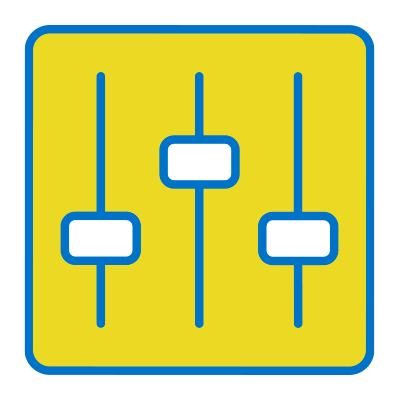
- Subscriptions: Do you want your sales team to have up-to-the minute reporting on supply chain issues? BI dashboards enables dashboard administrators to send reports and data snapshots to specified team members on a scheduled basis.

- Alerts: When quarterly sales dip 10% below threshold, the right people need to be notified. Alerts can be set on visuals created on a BI dashboard from streaming datasets, and these data alerts are fully synchronized across platforms.

How to Create a BI Dashboard
At Aerie, we work closely with our clients to create BI dashboards which will efficiently capture and effectively visualize your organization’s data. Our process for developing a BI dashboard for our clients follows three steps:
- First, we find out what our clients need to build an effective BI dashboard. We assess where the necessary data lives and which actionable insights a client needs to provide for dashboard consumers.
- Next, we build the dashboard. We connect all data sets into the reports that will feed into the dashboard. Tiles for each report are created with appropriate measures and calculations. Visuals and Power BI themes are coordinated with any client branding requirements. Any additional components and features are added.
- Our team tests the dashboard for data validation and utility. We confirm changes in streaming reports and data sets feed into the dashboard. We also make sure the presentation is clean and uncluttered and the most important information stands out. The dashboard is provided to the client for testing before handing off.
Related Content: How to Create an Amazon-Like Search Page on Your Sharepoint Intranet
Conclusion
Microsoft Business Intelligence Dashboards are a powerful analytical tool for enterprise leaders and teams to make sense of their company’s data. A dashboard brings together reports from a variety of sources in one digital platform with striking visuals and easy-to-use features. The goal is developing a solution that lends itself to smart financial decision making, growth, and company cohesiveness.
Share
