Tell Me about SharePoint – What Is It Again?
SharePoint is a Microsoft client-server software product, which makes it more involved to use than one of their client products like Microsoft Word. However, you can leave the server details to Microsoft and use SharePoint as easily as Microsoft Word by signing up for Office 365 online. Unlike Word, SharePoint does not have a desktop version and is only accessible through a browser or mobile device. This blog will help you understand SharePoint from a user’s perspective and leave you on solid ground next time one your friends asks “what is SharePoint again?”…
SharePoint is Popular
At Microsoft's 2014 SharePoint conference, Jared Spataro, general manager, revealed that SharePoint has achieved "double digit growth for each of the last 18 quarters," reaching $1 billion faster than any other Microsoft product.1
SharePoint is a Collaboration Tool
Any group of people who are working together (or playing together!) can benefit from the collaboration features that SharePoint provides. Members of the group can belong to a SharePoint site, each having their own user account with a username and password for easy and secure access. Logging into SharePoint may seem restrictive to a free spirit user who is used to uninhibited access to the World Wide Web, but it provides many benefits, both to the governance team of the group as well as individual users for which user-centric functionality can then be developed. Users can also be grouped into roles and then assigned role-based governance or provided role-based features.
SharePoint is an Intranet-in-a-box
An intranet (as opposed to the internet) is really just what I have described above, a set of users agreeing on boundaries and accountability for communal use of a web site. A SharePoint environment has administrative tools that enable authorized users to create new sub-sites. There are site templates that can be used to create a site with a pre-selected set of features for a blog, document workspace, Wiki site, meetings, or a record center… the list goes on and on. If you want to set up a site for people to work on a particular project for example, at the push of a button you get a document library, a task list, a newsfeed, and even a project summary timeline.
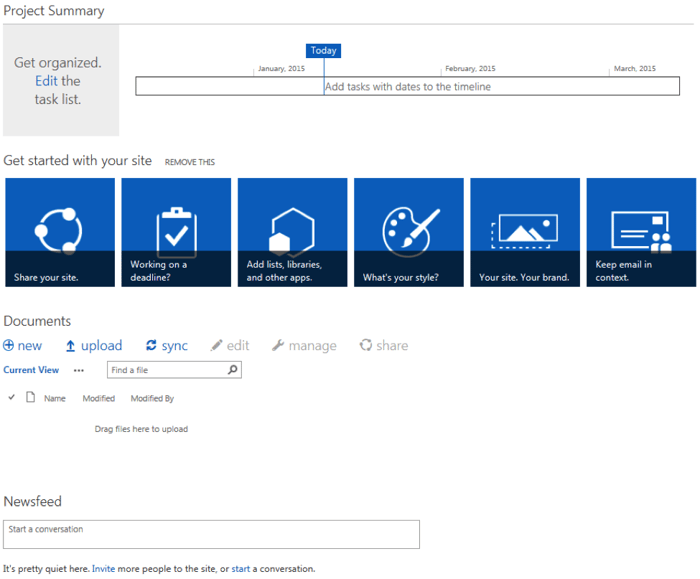
Nice, isn’t it? Sure beats email and shared network drives for project collaboration, and we haven’t even chosen a style or added any content yet!
SharePoint is a Content Management Tool
Once you do add content, the real benefit of SharePoint will quickly emerge. Unlike that shared network drive where you hunt through someone else’s idea of an organized document set, in SharePoint, you can see a list of all the documents sorted by what is important to you. If the list is long, it can be filtered on the fly or with a custom view. You can also search for content across lists and libraries (or take it a huge step further by creating a search based intranet). If you need more elaborate organization or analysis of content, SharePoint also provides features in the area of business intelligence.
SharePoint is a Process Management Tool
Collaboration can be about more than sharing, it can also be about process. Since we know who the users are and what role they have, the only other pieces we need for a process are activities and the order in which they should be performed. SharePoint workflows are how we define, execute, and track steps through a process. Email comes back into play as a notification feature, content can be created or modified in documents, and tasks can be used to track assignments. Workflow functionality represents a very powerful tool.
Summary
So what is SharePoint? From the user’s perspective, it is a feature-rich productivity tool accessible through your basic, every-day browser. It doesn’t matter whose computer you are using, it could be a browser kiosk at your local public library, but if you have access to the internet then you have access to your SharePoint site. And so does everyone else with whom you need to collaborate.
At Aerie, we provide services that help our customers get the most out of SharePoint. In SharePoint, we build custom intranets and applications that meet your specific requirements. SharePoint is yours; we are just here to help you harness its power.
1) http://www.networkworld.com/article/2284828/data-center/microsoft-sharepoint-taking-business-by-storm.html
Share