If you want to keep your company intranet from going stale, you can make the creation of content easy with Microsoft Flow.
-
Create a shared mailbox for the news (one note, make sure this account has a password as you will need to be able to log into it to make the connection in Flow).
-
Once you have done so, open and create a new Flow. You want to start this flow using the Outlook trigger: “When a new email arrives”. If you do not see the news account you created as a connection for the trigger, click “+Add new connection.”
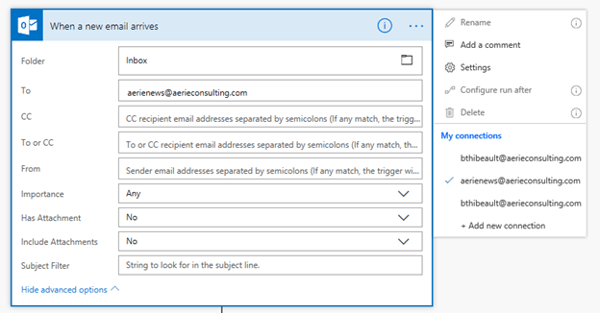
-
Set a condition so that responses to the email do not trigger the Flow action
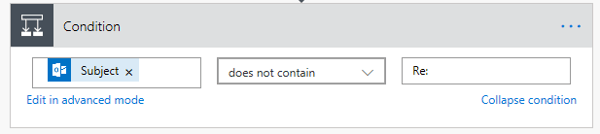
-
If the email passes the condition:
-
Choose a SharePoint action for "create item"
-
Fill out the URL for your site, the list name, make the title of the news item the subject of the email and the body of the news item in the body of the email.
-
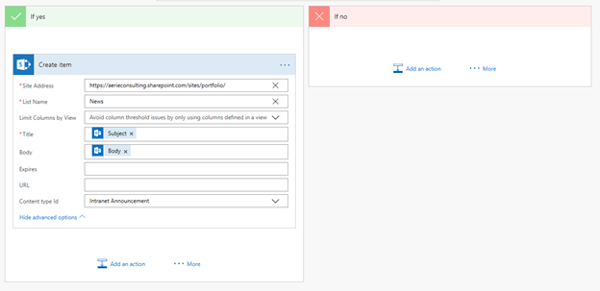
5. Now all you have to do is send an email to your shared news mailbox, and a new item will be created in SharePoint for your intranet news.
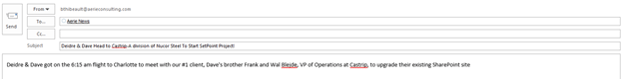
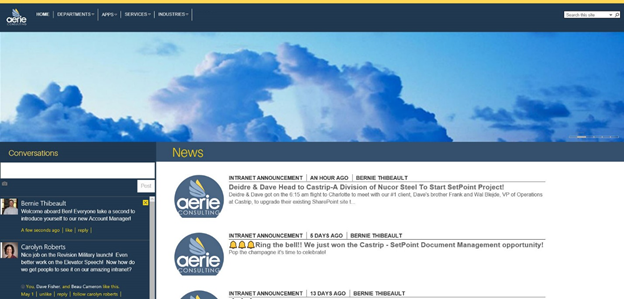
If you need help with your Flow or want something similar set up at your organization, feel free to reach out to me in the comments or email any time at bthibeault@aerieconsulting.com!
Share