You may be wondering what are all these acronyms mean, so hopefully by the end of this blog you will have a better understanding of each of these concepts and how to apply them.
First, the Power Platform
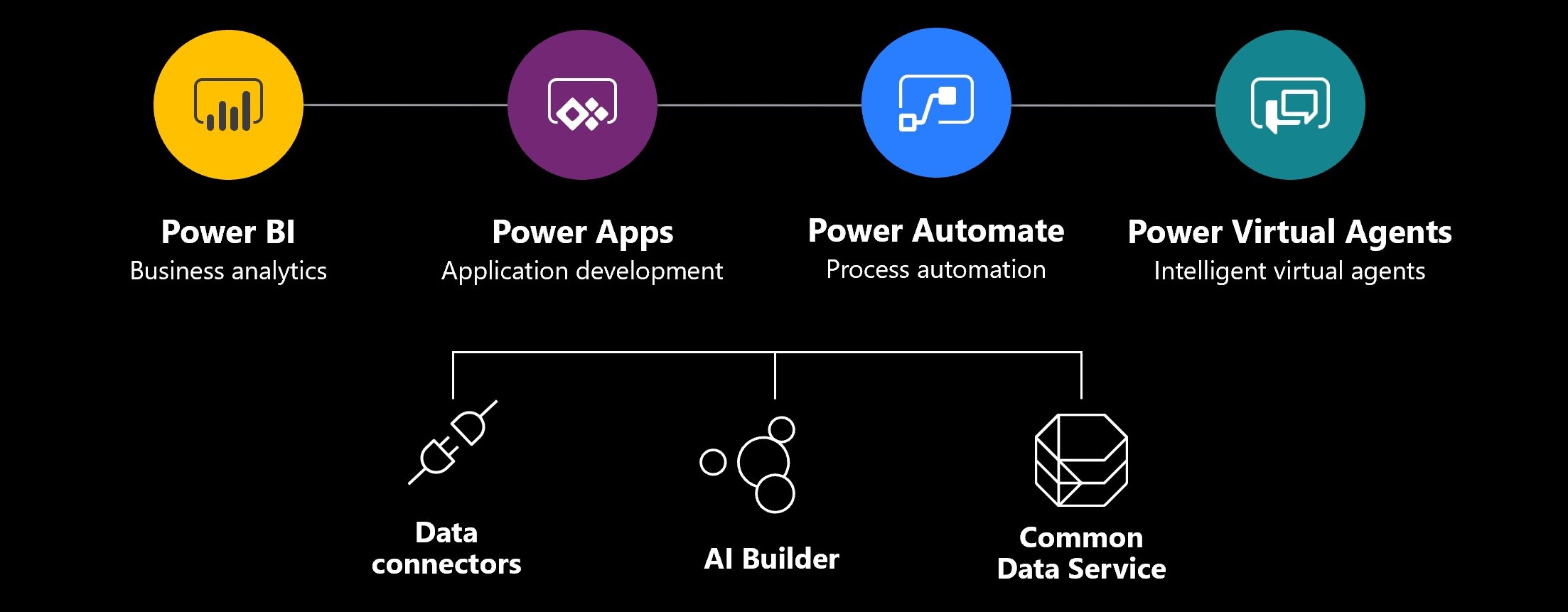
The Power Platform consists of Power Apps, Power Automate, Power BI, and Power Virtual Agents. Each tool serves its own unique purpose.
If you are looking to connect to and analyze your data, Power BI would be the tool to choose. Power Bi's vast library of out-of-the-box connectors and visuals, plus the ability to create your own custom set, put it at the very top of Forrester's data analysis and visualization software list.
Power Apps is a two-headed monster. One side is a no/low code development software which allows you to connect to your data sources and create simple to moderately complex business use case apps. Once again, Power Apps is also at the top of Forrester's low code development software matrix. The other is a robust application development software. Extend it with a full development suite and portal add-ons to round out your Enterprise-Grade solution.
Power Automate is your solution for process automation. With a plethora of Office 365 and out of the box connectors, you can move data, send notifications and automate complex business problems without writing any code.
Create intelligent virtual agents that allow employees to resolve issues quickly with Power Virtual Agents, a new tool that lets users create artificial intelligent bots without writing any code.
CDM
CDS
Down a level, the Common Data Service, when deployed, implements the Common Data Model by default, and then allows businesses to customize that to meet their unique business, workflow, permissions and application needs. Built in customization tools allow you to create new tables, workflows and add code to extend the platform to where out of the box functionality is limited. You also have the option to extend functionality by purchasing Dynamics apps and other 3rd party solutions from ISVs.
Dynamics 365
In past years, you may have thought of Dynamics 365 as a standalone software, and it was up until about 2 years ago when Microsoft rebuilt the Dynamics 365 CRM and ERP applications on top of the Common Data Service. These applications include both Customer Service and Field Service. If you were to purchase and turn on Dynamics Sales, you would be creating a CDS environment, and then deploying the Microsoft provided Sales application into that environment.
In Summary
The CDM is a shared data language designed to be implemented by all your business and analytical applications. CDS is a way of implementing CDM for your business use, as well as a whole software application to extend in order to meet your businesses unique needs. Dynamics 365 is a package of apps put together by Microsoft for purchase, and when doing so, gets provisioned into a CDS environment.
Share