Microsoft has provided a free, downloadable or embeddable, Power BI Report sample using COVID-19 data for the US. This report can be used as is, or customized to leverage the COVID-19 data and report capabilities to compare to your regular business data.
About the report
You can use the embed code below to embed this report wherever you would like:
<iframe width="1600" height="900" src="https://app.powerbi.com/view?r=eyJrIjoiMmI2ZjExMzItZTcwNy00YmUwLWFlMTAtYTUxYzVjODZmYjA5IiwidCI6ImMxMzZlZWMwLWZlOTItNDVlMC1iZWFlLTQ2OTg0OTczZTIzMiIsImMiOjF9" frameborder="0" allowFullScreen="true"></iframe>Make note, you may need to adjust the iFrame size.
Or, you can download the PBIX file itself and make your own customizations and bring in your own data here: download the .pbix file (here).
Report Capabilities
- Filter by Date
- Select your data range
- Filter cases by State
- Click on the State you would like to select in the left hand chart.
- Watch as the visuals filter to that states numbers.
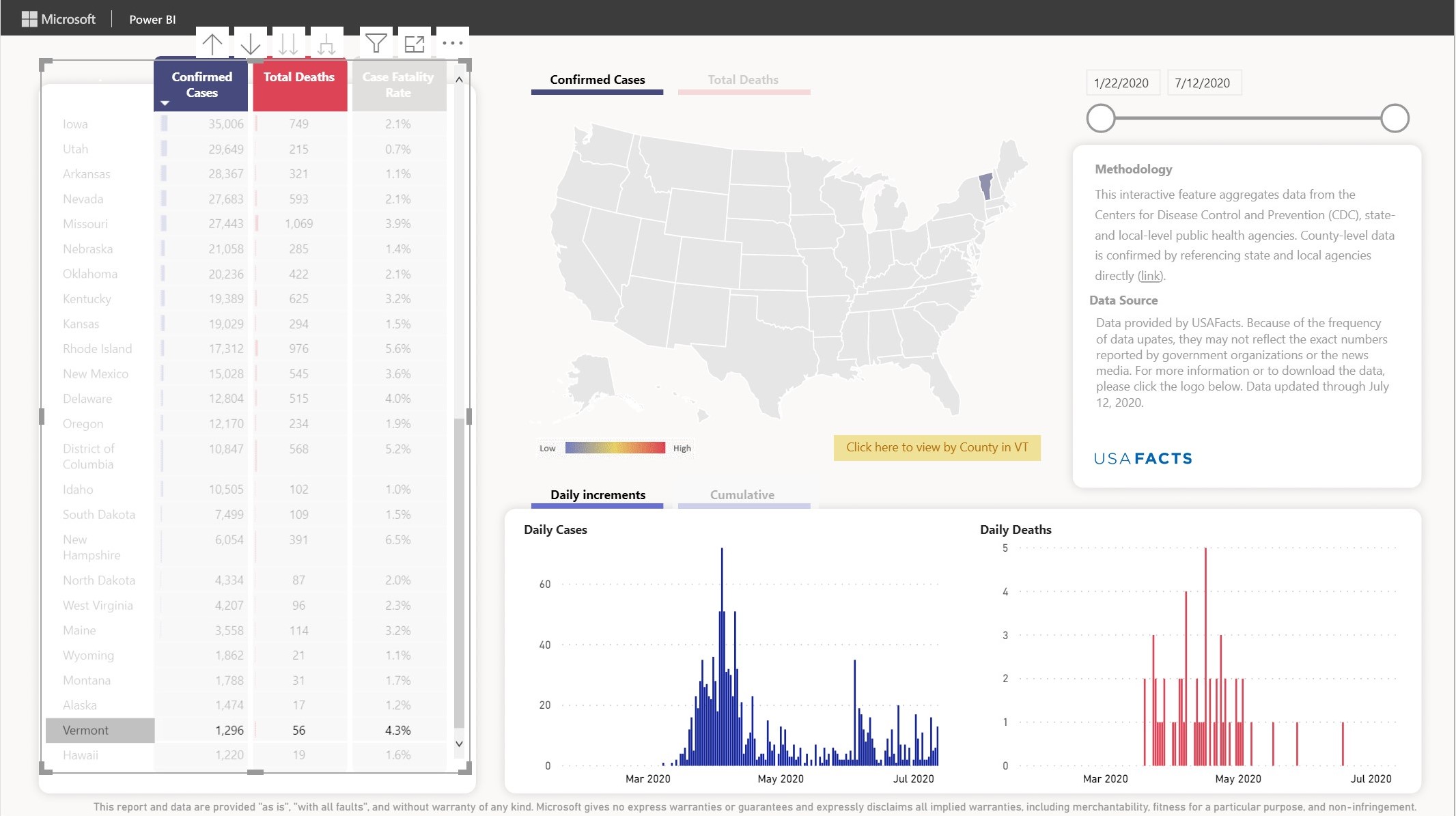
- Drill Through to the County View
- Right click on the left hand visual for the state you would like to select.
- Drill Through to County View
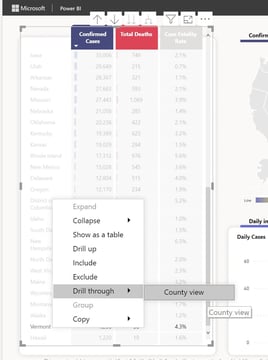
- View the Metrics by County
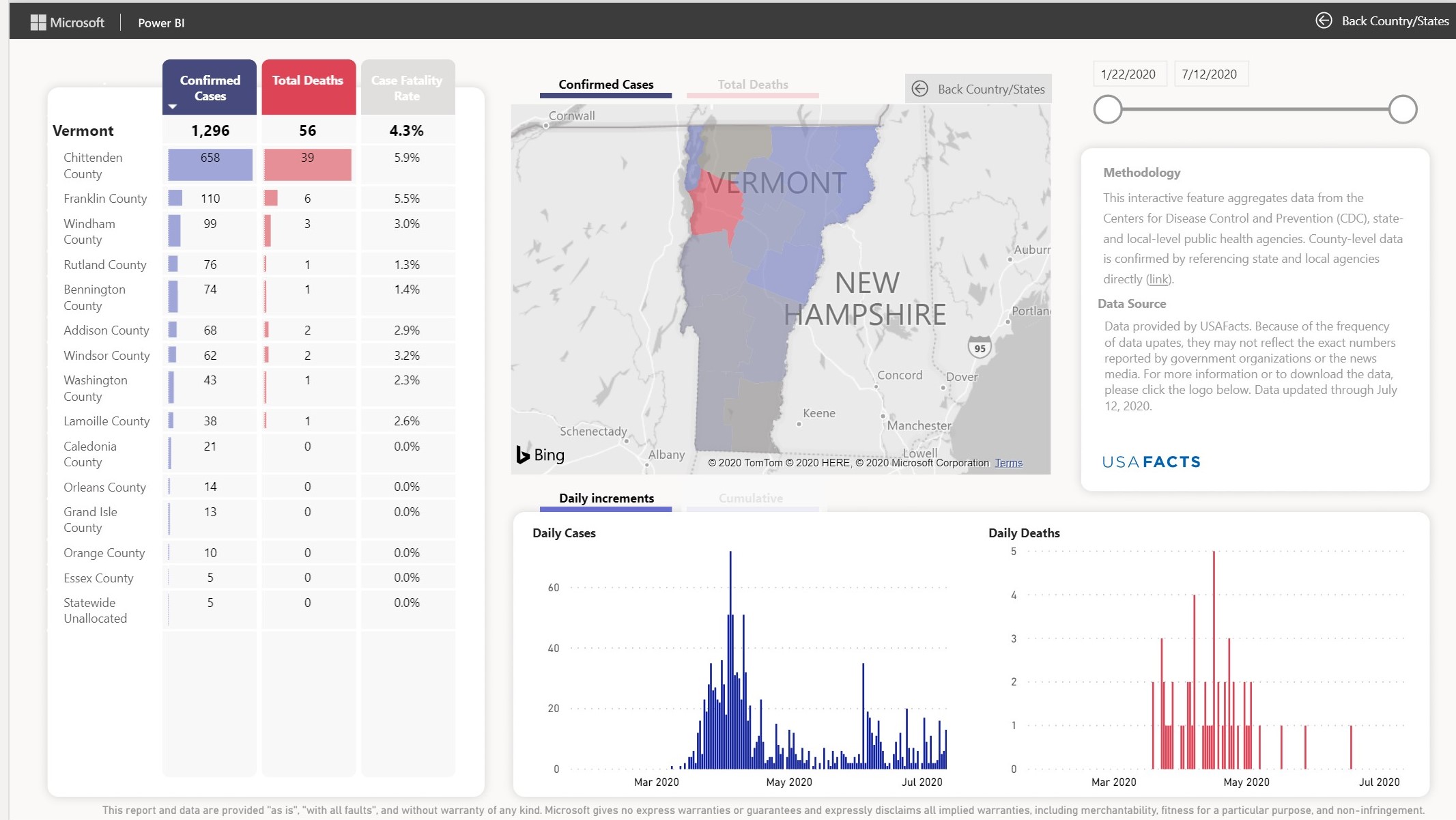
Customize the Report
- Choose the data you would like to bring in (in my case, we want to view account and sales numbers from Dynamics 365 Sales - I'm not going to walk through all the transformations we made here)
- Create your visuals
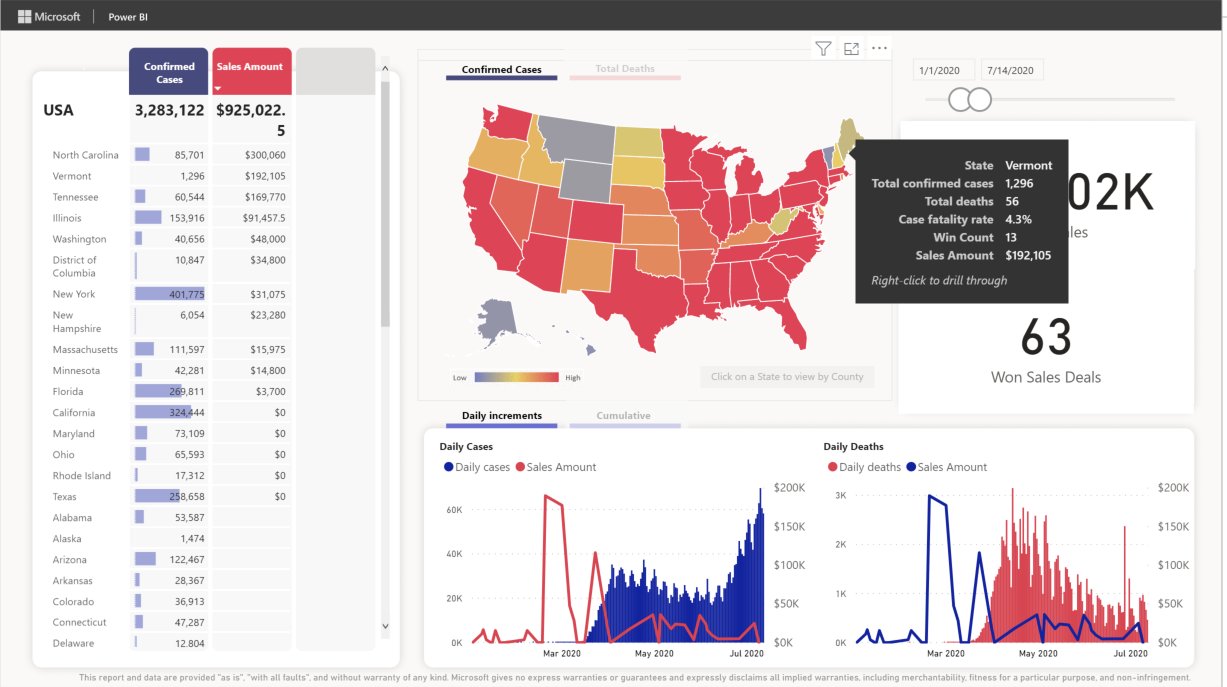
- Save your report
- Publish to Power BI Service
(show in Power BI service)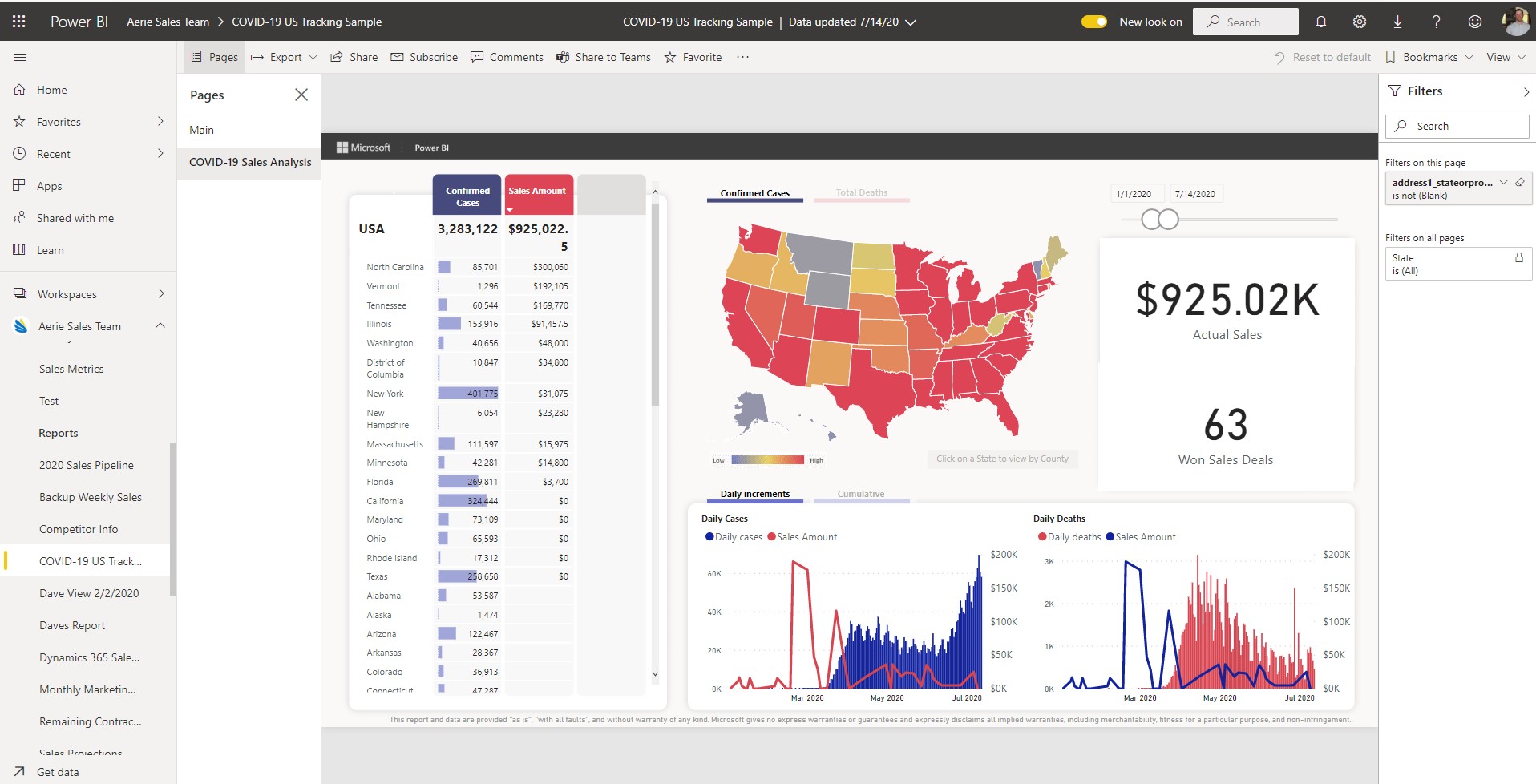
- Configure a scheduled refresh for your data sources
- Share in Teams or SharePoint to distribute
(image shared in teams)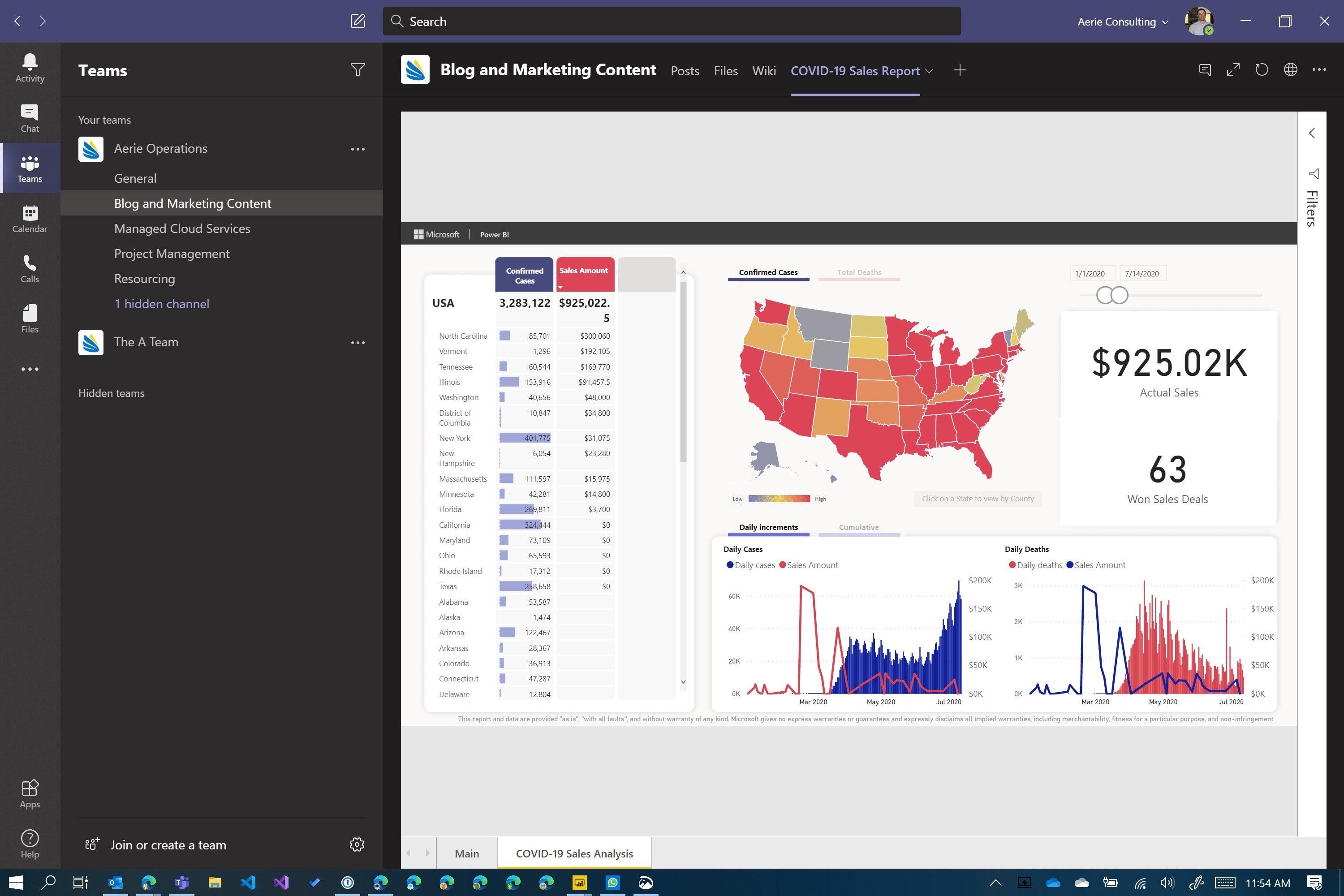
Learn more about Aerie's Power BI Services.
