You just recently migrated your mailbox to Exchange Online in your hybrid environment, but some of the mailboxes were not synced or migrated successful, and you are receiving this mailbox migration error.
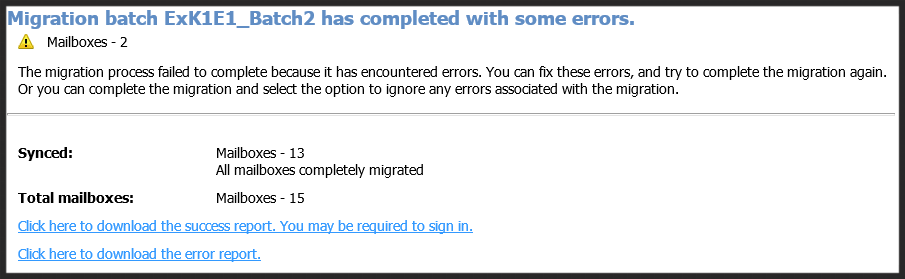
Now what do you do?
Troubleshooting Steps:
Step 1: Download and review error report
Error report indicated:
jdoe@domainname.com,The target mailbox doesn't have an SMTP proxy matching ‘contoso.mail.onmicrosoft.com'. --> The target mailbox doesn't have an SMTP proxy matching 'contoso.mail.onmicrosoft.com'.
Step 2: Check user properties in Exchange Management Console.

Add jdoe@contoso.mail.onmicrosoft.com to user’s profile’s email address.
Note:
Before attempting migration of previously failed mailbox, be sure that Active Directory synchronization has synced since you add the new email address and delete previous batch that include the fail mailboxes.
Reference: http://support.microsoft.com/kb/2939340
Share
