
Our work for
a Biotech Firm
- Enhanced team management, improved project coordination, and saved time by automating manual processes.
About the Biotech Firm
A Firm's Quest for Efficient Team Display
A biopharmaceutical firm was seeking an efficient way to display the roles and members of their project teams listed on Microsoft Teams, on their SharePoint platform. The existing process required manual addition of team members and their roles, which was both time-consuming and prone to errors. The company needed a solution that could automate this process, categorizing team members into Leadership and Member/Observer roles.
The Challenge:
Overcoming Manual Role Addition in SharePoint
The firm's project teams were organized in Microsoft Teams, where each member was tagged with their respective role. These roles were manually entered into the SharePoint People web part, a tedious process that the company wanted to automate. They sought a way to programmatically display all team members of a specified team on SharePoint, complete with their tagged roles. There were two tiers of roles: Leadership (consisting of roles like Chairperson, Administrator, Communicator, Project Manager, Sustainability Scientist, and Executive Champion) and Member/Observer.
The Solution:
Creating the Teams Display Webpart
The Teams Display Webpart, a SharePoint Framework Web Part, was developed to address the firm's needs. This app displays users in a Microsoft Team along with the tag they have been assigned in that team. The web part can be added to any modern SharePoint page. Tags are created and assigned to users in the Microsoft Teams application.
Depending on the team selected, this web part will display members and their tags, along with other user data pulled from Azure Active Directory and Microsoft Graph. Even if no tags are assigned, the web part will still display all users on the team.
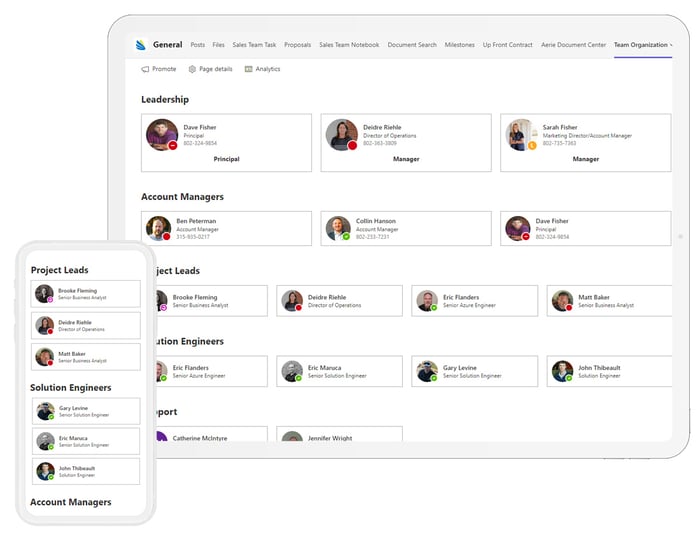
Key Features and Benefits
- Automated display of team members and their roles
- Categorization into Leadership and Member/Observer roles
- Integration with Microsoft Teams, Azure Active Directory, and Microsoft Graph
- Display of all users on the team, even without assigned tags
The Impact:
The Teams Display Webpart has significantly streamlined the firm’s team management process. The automation of previously manual tasks has saved time and reduced errors, improving overall project coordination. With this solution, the firm can now efficiently manage their teams and focus more on their core projects.
Learn more about the Team Display Webpart
