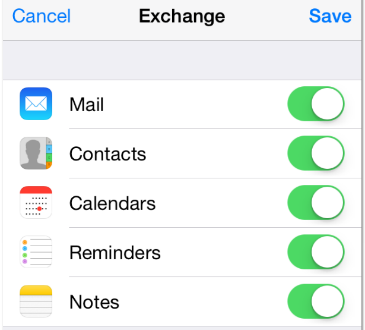Connecting your device with Exchange Online is easy! Just follow these steps…
Step 1: Go to Settings

Step 2: Select Mail, Contacts, Calendars
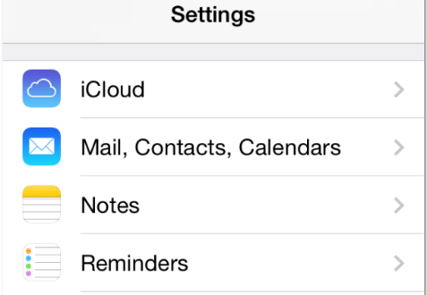
Step 3: Select Add Account
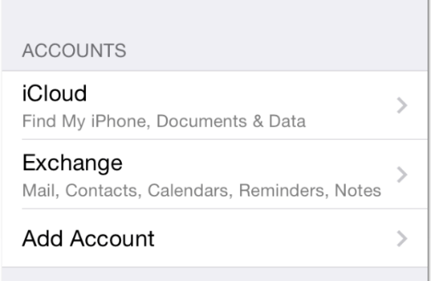
Step 4: Choose Exchange
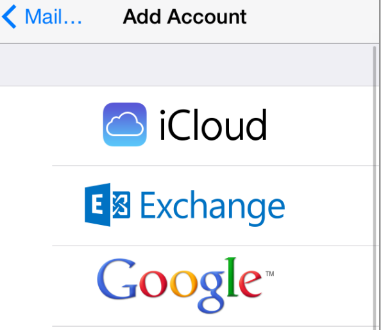
Step 5: Enter Email address and Password
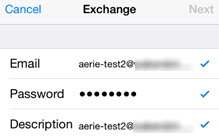
Step 6: If you are prompted for server name, enter outlook.office365.com