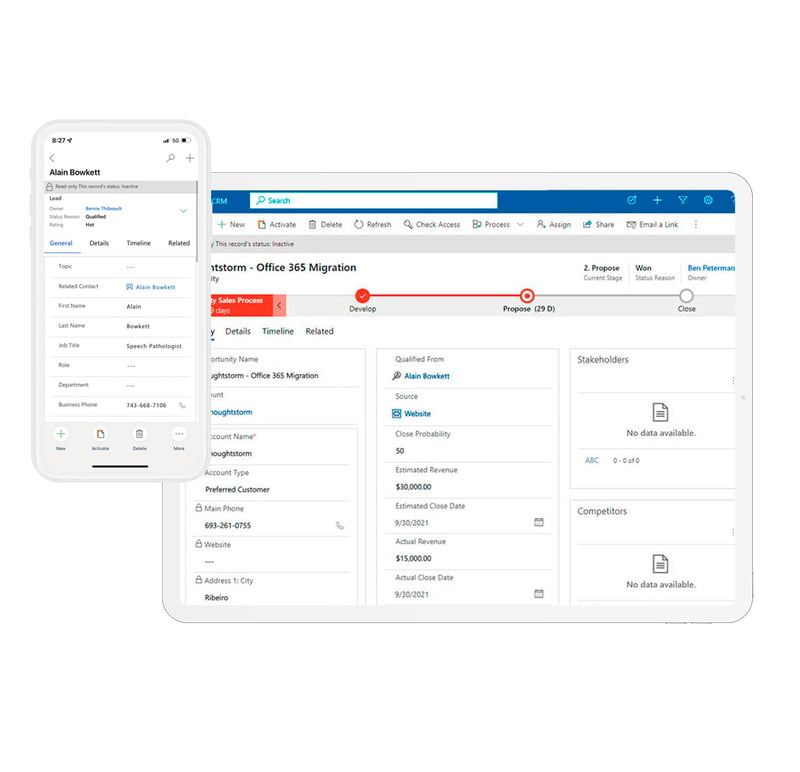In an increasingly competitive marketplace, customer expectations are at an all-time high. If your company lacks the tools to consistently deliver high-quality customer experiences, you’re unlikely to stand out.
A Customer Relationship Management (CRM) app collects data and compiles it in a user-friendly format for your team. CRM solutions range from basic to advanced, so it’s essential to choose the right fit for your enterprise’s needs.
Whether or not you have a customized CRM solution, you’re already managing customer relations to some extent. You might depend on spreadsheets or multiple software solutions, but by exploring customer relationship management services and different apps, you can close deals faster and gain better data. The following three features are what we believe to be critical to any effective CRM system:
- Easy Microsoft Integration
- Contact Management
- Mobile-Friendly
By prioritizing these features, you can determine the CRM platform that best suits your needs.
What is a Customer Relationship Management System?
A CRM solution refers to strategies, software, techniques, or any other tools a company uses for developing, retaining, and acquiring customers. The system you use is what sets your customers up for high-quality experiences, which directly translates into profits for your business.
Finding the right CRM can feel overwhelming with so many options on the market. Several popular apps include Micro-Accelerator, Zoho, HubSpot, Salesflare, Microsoft Dynamics, and Salesforce. Each CRM offers a range of features and capabilities, with the common goal of growing leads, revenue, and customer lifetime value, but finding the right fit will depend on your company's unique needs.
A CRM system also aims to improve your marketing efforts, boost customer experience and satisfaction, and provide companies with actionable insights to promote strategic growth.
The best CRM for your enterprise depends on your goals, industry, and the current system you use. Choosing a flexible and customizable system gives you the best opportunity to discover which features are essential for your team.
What Makes a Great CRM?
Regardless of which CRM system you choose, certain features will set your company up for success. The following three features significantly impact how quickly and effectively a CRM system can lead to growth and profits.
Easy Microsoft Integration
If your organization uses any Microsoft products, finding a Microsoft-based CRM that easily integrates with those products will make your life much easier.
Power BI integration allows easy access to actionable insights and data visualizations through your CRM. Some third-party CRMs can also connect with Power BI, but you’ll need to pay for additional licensing.
SharePoint integration allows you to easily store, access, and share files and documents within a CRM. Most third-party CRMs don’t have document storage capabilities, and if they do, documents are typically saved directly onto the CRM’s database. This can take up a massive amount of daily storage and isn’t a very effective model for organizing your company’s most important files.
A Microsoft-based CRM that integrates with SharePoint makes for a smooth transition, allowing you to view and access your files in SharePoint instead of cluttering up your CRM’s database storage.
Related Content: How Your CRM Can Fix Broken Business Processes
Outlook integration easily connects emails, appointments, contacts, and tasks to your CRM, and Power Automate integration works as a built-in workflow engine behind the scenes. Microsoft Teams integration facilitates collaboration and communication between team members, clients, and contacts within the same CRM interface.
The CRM Micro-Accelerator allows you to make phone and video calls through your Teams-integrated CRM by accessing contact information and calling numbers directly. While Outlook and Teams integration is something many CRMs offer, Power BI integration is a less common and highly useful CRM feature.
Contact Management
In today’s corporate environment, personalizing an email isn’t enough to connect with a prospect and make a sale. Customers expect companies to remember their preferences, personalize the sales process, and maintain speedy, streamlined communication.
A great CRM should offer client and contact management as a critical feature. Spreadsheets can only take you so far, often leaving considerable gaps in your ability to track accounts, contacts, and competitors. While a comprehensive CRM system should also integrate sales, marketing, and reporting, good contact management remains foundational.
Mobile-Friendly
Depending on your team’s specific needs, a mobile app version of your CRM can be incredibly helpful. With fewer employees tied to their desks, this feature has become even more important to many companies. Aside from the benefits that mobile CRMs offer to team members, customers also benefit from rapid communication and top-tier service.
Great CRMs will offer apps for iOS and Android so that users can access essential info via their phone or tablet. Find a CRM app with a syncing-friendly offline mode so that team members can easily access their accounts without service or WiFi.
Final Thoughts
The right CRM app for your company should help you close deals faster, obtain visualized insights, manage your data from any device, and boost employee performance with analytics and predictive data. Ideally, a CRM system can also be quickly set up and easily integrated with the Microsoft tools you’re already using.
Don't waste time setting-up and learning a complicated system for vital tasks like managing customer information. Choose a CRM that makes the process easy and gets your company big results.
Share